Strategies: Exploring the Map and Terrain
Navigating with Multiple Waypoints
When the sector detail on your map is turned on, you can see the building sites, wall blockades, cliffs, and other obstacles in any given sector. Often times, such obstacles will prevent a vehicle or squad from reaching its destination point. To navigate around these obstacles, you can use multiple waypoints and ensure a cleaner navigation path. The squad will move to the first destination, then to the second, and then to any subsequent destinations. Yellow vector lines on the map indicate the squad's destination path.
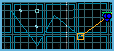
To navigate using multiple waypoints
- On the map, select the squad you want to relocate.
- Press SHIFT while clicking the squad's first destination point.
- Continue to press SHIFT while clicking the squad's second and any subsequent destination points.
